Review: An excellent beginner's document on securing your email
I have a confession to make: although I've been fighting the fight against spam for over a decade now, I've never actually configured a mail server, preferring instead to depend on my ISP to manage it for me.
There are good reasons for this. Securing a mail server against spam or other intrusions is non-trivial. Mess it up, and you're deluged with spam at best, or unwittingly hosting phishing or warez sites at worst. If you don't know what you're doing, it's best to leave well enough alone.
I've decided with my new server, to try having a go at it myself. A short web search found an excellent article on the subject: How to set up a mail server on a GNU / Linux system, by Ivar Abrahamsen
Written with Ubuntu Linux in mind, the document is well-written and concise. He tells you what software you need and what it's for. He gives you step-by-step instructions on installing and configuring.
Different revisions of the document are available, customized for different versions of Mandrake or Ubuntu linux. It's currently up to date as far as Ubunto 6.06 LTS, and an edition for Ubuntu 6.10 is in the works.
For the record, here's what he recommends:
I found all of the listed software in the standard Ubuntu distribution.
Once all the software is installed, the document gives step-by-step instructions for configuring postfix, and tells you how to set various security and anti-spam options.
One thing I had to change: his choice of Courier IMAP means that user mailboxes are stored in MailDir format, in which each mail folder is stored in a subdirectory of its own, with each mail message in a different form. If you need to keep your mail folders in mbox format, you should use Dovecot IMAP instead.
There are good reasons for this. Securing a mail server against spam or other intrusions is non-trivial. Mess it up, and you're deluged with spam at best, or unwittingly hosting phishing or warez sites at worst. If you don't know what you're doing, it's best to leave well enough alone.
I've decided with my new server, to try having a go at it myself. A short web search found an excellent article on the subject: How to set up a mail server on a GNU / Linux system, by Ivar Abrahamsen
Written with Ubuntu Linux in mind, the document is well-written and concise. He tells you what software you need and what it's for. He gives you step-by-step instructions on installing and configuring.
Different revisions of the document are available, customized for different versions of Mandrake or Ubuntu linux. It's currently up to date as far as Ubunto 6.06 LTS, and an edition for Ubuntu 6.10 is in the works.
For the record, here's what he recommends:
| function | software |
| OS | Ubuntu Linux |
| MTA | Postfix |
| POP/IMAP server | Courier IMAP |
| Database | MySQL |
| Content check | Amavisd-new — plugin which searches content for spam and viruses |
| Anti-Spam | SpamAssassin — well-renowned spam fighting tool |
| Anti-Virus | ClamAV |
| SMTP Authentication | Cyrus SASL |
| Greylisting | PostGrey |
| SMTP Encryption | TLS |
| WebMail | SquirelMail |
I found all of the listed software in the standard Ubuntu distribution.
Once all the software is installed, the document gives step-by-step instructions for configuring postfix, and tells you how to set various security and anti-spam options.
One thing I had to change: his choice of Courier IMAP means that user mailboxes are stored in MailDir format, in which each mail folder is stored in a subdirectory of its own, with each mail message in a different form. If you need to keep your mail folders in mbox format, you should use Dovecot IMAP instead.
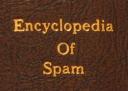

0 Comments:
Post a Comment
<< Home